Hosting services
freistilbox provides you with all the hosting services that your application needs for optimum performance, most importantly the database.
In the current directory, you’ll find a subdirectory named config with
CMS-specific configuration snippets. You can include these snippets into your
web application settings to have important services configured automatically.
If you put the includes at the beginning of your configuration file, their
settings may be overridden by statements further down below. This can either be
useful or confusing, depending on your point of view. We recommend appending
the require_once statement at the end of your configuration file.
Database configuration
Each freistilbox application can use one or more databases. To add a database, simply click “Add database” in the “Databases” section for your web application:
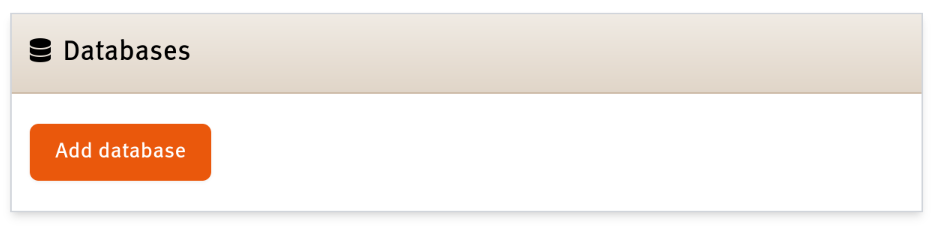
The database list shows you every database available to your web application by name and database host (add “.freistilbox.net” to get the fully qualified domain name). If you want to see username and password, simply click on the entry. You don’t have to enter these credentials manually into your web app’s configuration, though.
For a Drupal application, simply append a single line to your
settings.production.php:
require_once('../config/drupal/settings-d7-dbXXX.php');
Obviously, you need to replace “dbXXX” with the actual database name. If your application uses a different Drupal version, replace “d7” with the appropriate alternative (e.g. “d8” for Drupal 8).
At the time of writing, we don’t yet provide configuration snippets for WordPress. Simply contact our support team if you need help configuring your WordPress application.
Next: We’ve already mentioned our deployment process. Let’s take a closer look how it works!