Selecting a PHP version
While older freistilbox setups only supported a single PHP version, customers on newer plans can choose between multiple current PHP versions on a per-website basis.
In your cluster’s detail information, you’ll find which versions it supports:

For each of your websites, you can then select one of these versions:
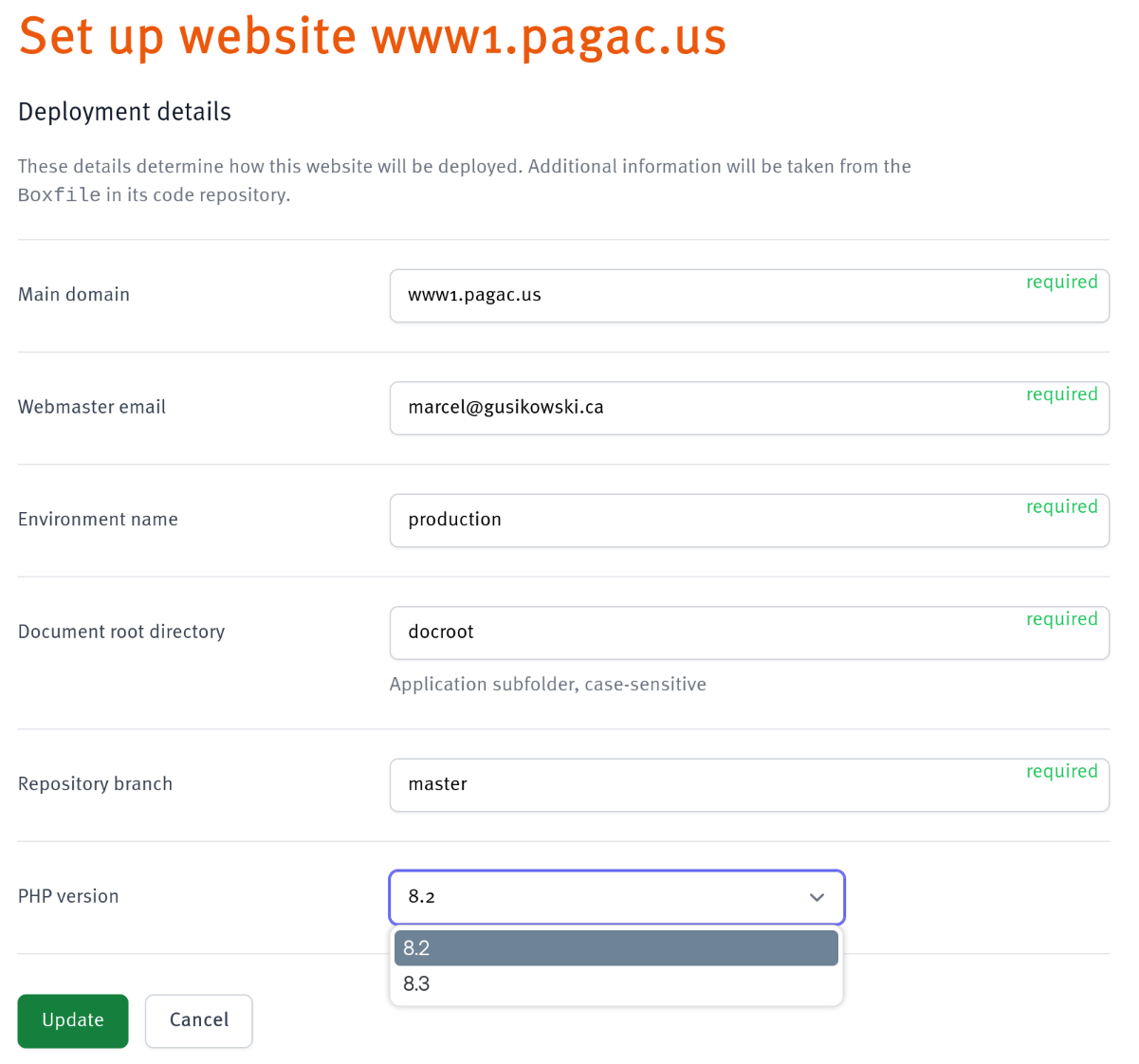
Using the correct PHP CLI version
On your shell box, you need to make sure to use the correct
version of php CLI interpreter. Since most customers need to use
different PHP versions between their websites, the shell box has packages
installed for all available PHP versions. Each package offers a versioned
name of the CLI interpreter, for example php7.3 for PHP version 7.3.
Using a versioned binary works in simple cases but more often than not,
tools like Drush will call the PHP interpreter via the
non-versioned php command.
This is why we managed the shell’s environment for you as long as you are using
bash as the site’s users CLI shell.
If you need to use a different version than configured in the dashboard or you’ve
switched to another shell than bash you need to export an environment variable
PHP_VERSION containing the version number for PHP you want to use.
In this example drush is going to use php7.3 ignoring what is configured in the
dashboard:
export PHP_VERSION="7.3"
drush updatedb
Using the correct PHP version in a cronjob
On the shell box you also have the possibility to create cronjobs to run commands regularly. Since cron doesn’t load the shell environment automatically like during a login session, you have to tell cron to use it.
Add these to lines to the beginning of the crontab:
SHELL=/bin/bash
BASH_ENV=~/.bashrc